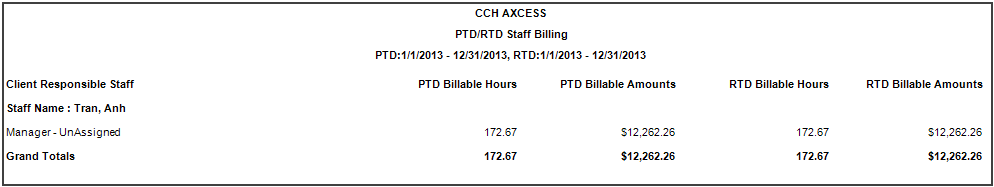The PTD/RTD Staff Billing report displays period to date (PTD) and range to date (RTD) staff production.
Permissions Required for this Report
In the staff profile, staff must be assigned to a security group that is granted View functional rights for the following:
- Security group profile > Functional rights > Reports > Shared Library > Shared Views
- Security group profile > Functional rights > Reports > Firm Library > Custom
- Security group profile > Functional rights > Reports > Firm Library > Standard > Firm
- Security group profile > Functional rights > Reports > Firm Library > Standard > Practice
- Security group profile > Functional rights > Reports > Firm Library > <report name>
- Security group profile > Functional rights > Administration Manager > Client Manager > Approved Clients
Reports in Foundation that are Comparable
In Practice Management, the comparable reports are PTD Employee by Partner and PTD/RTD Employee Billing. In Practice Advantage, there are no comparable reports.
Report Specifications
The following report options and filters are available to determine the report contents.
| Options and Settings | ||
|---|---|---|
| Option | Setting | Description |
|
Hide Details |
Yes/No |
Includes or excludes details of each transaction. If hidden, select to subtotal your groups to view the amounts for each selected grouping. |
|
Select to Include Transactions Using…. |
List |
Determines the type of date to use for the date ranges. The options are Transaction date or Accounting period date. |
|
Client Responsible Staff |
List |
Determines to client responsible staff to include. |
|
Hide Comma |
Yes/No |
Includes or excludes commas in numbers. |
|
Hide Penny |
Yes/No |
Includes or excludes pennies in amounts. |
|
Include Deleted Staff |
Yes/No |
Includes or excludes deleted staff. |
| Default Filters | ||
|---|---|---|
| Field Name | Operator | Value |
|
PTD |
Between |
First Day of Current Month, Last Day of Current Month |
|
RTD |
Between |
First Day of Current Fiscal Year, Last Day of Current Fiscal Year |
|
Staff Status |
= |
All |
| Optional Filters | ||
|---|---|---|
| Available Fields | ||
|
Area of Expertise |
RTD Billable Amounts |
Staff Office |
|
Department |
RTD Billable Hours |
Staff Position |
|
PTD |
Skill Level |
Staff Region |
|
PTD Billable Amounts |
Staff |
Staff Reporting Manager |
|
PTD Billable Hours |
Staff Business Unit |
Staff Status |
|
Report Name |
Staff ID |
|
|
RTD |
Staff Name |
|
| Grouping | ||
|---|---|---|
| Available Fields | ||
|
Department |
Staff ID |
Staff Region |
|
Report Name |
Staff Name |
Staff Reporting Manager |
|
Staff |
Staff Office |
|
|
Staff Business Unit |
Staff Position |
|
| Sorting | ||
|---|---|---|
| Available Fields | ||
|
Client Responsible Staff |
PTD Billable Hours |
RTD Billable Hours |
|
PTD Billable Amounts |
RTD Billable Amounts |
Staff |
Report Fields
The following fields are available for this report. The fields that display and the position of fields are based on the report's settings, grouping, sorting, and filters.
| Report Fields | |
|---|---|
| Field | Description |
|
Client Responsible Staff |
The client responsible staff that was selected in the Options and Settings. The format is <staff position> – Last Name, First name (Staff ID). |
|
PTD Billable Hours |
The total for all billable WIP hours posted within the date range selected. |
|
PTD Billable Amounts |
The total for all billable WIP amounts posted within the date range selected, including expenses and surcharges. |
|
RTD Billable Hours |
The total for all billable WIP hours posted within the date range selected. |
|
RTD Billable Amounts |
The total for all billable WIP amounts posted within the date range selected, including expenses and surcharges. |
PTD/RTD Staff Billing Sample Report